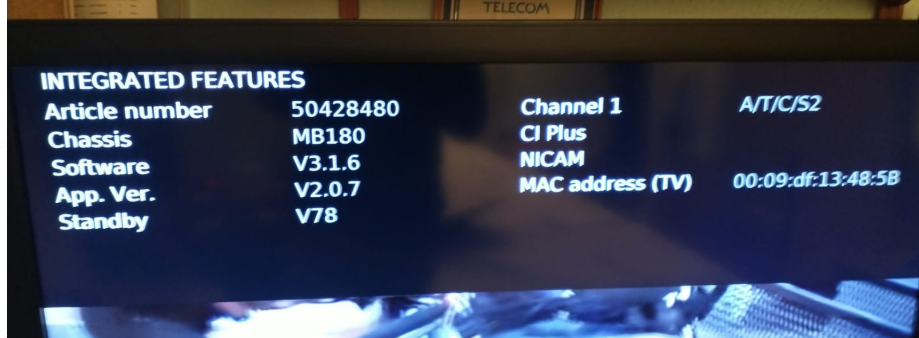Seite 1 von 1
New Member and New TV [XELOS 40]
Verfasst: Mo 27. Sep 2021, 20:53
von wakouTV
Hallo everyone! My apologies for writing in English, I came to the forum via Google-translate. I have recently acquired a Loewe Xelos 40 It all seems to work well enough, but I wondered whether there was a software/firmware update more recent than one currently installed. The Loewe website seems not to offer any support for older models...
I see some references here to later updates, but they are not available to download.
My machine:
XELOS 40
MB180
SW: V. 2.2.1
APP V. 2.0.7
Standby V. 70
50428480
Verfasst: Di 28. Sep 2021, 07:15
von fswerkstatt
There's a newer version 3.1.16 available. Please click
HERE (instructions included)
Thank you!
Verfasst: Mi 29. Sep 2021, 14:42
von wakouTV
Thank you! Vielen dank und danke schoen! Et merci bien, et Dank u wel!
3.1.6
Verfasst: Do 30. Sep 2021, 13:57
von wakouTV
Thanks again. I have put the "Softwareupdate_MB180.pdf through Google translate. It refers to and describes the procedure "from version 3.1.5".. Miy current install is version 2.2.1... Can I just use the old method to flash the 3.1.6 or do I need an intermediate upgrade to 3.1.5 first?
Verfasst: Do 30. Sep 2021, 16:18
von fswerkstatt
I'm not sure, just try it out. If it doesn't work write here again.
Verfasst: Do 30. Sep 2021, 20:42
von wakouTV
No joy! I tried with the old method, but is does not upgrade!
Should I try updating the bootloader FIRST?
3.1.5
Verfasst: Do 30. Sep 2021, 20:53
von wakouTV
Does anyone have a copy of the 3.1.5 software, please?
Verfasst: Fr 1. Okt 2021, 07:04
von fswerkstatt
3.1.5 or 3.1.6 doesn*t matter here, it's more likely due to the USB stick.
The chassis MB180 is very demanding in terms of stick selection!
Try another one.
And yes, try to update the boorloader software first.
Still no joy!
Verfasst: Fr 1. Okt 2021, 12:29
von wakouTV
I have tried a different USB thumb drive. In both of the TV's USB sockets. And tried updating the bootloader first...
But the TV resolutely refuses to do anything!
I think I need the 3.1.5 version first, to update the software, to allow the new 3.1.6 package to be installed via the on-screen menu, as detailed in the instructions included with Ver 3.1.6...
Verfasst: Fr 1. Okt 2021, 18:03
von fswerkstatt
Verfasst: Fr 1. Okt 2021, 21:18
von wakouTV
Thank you so much! But.... No dice.... :(
I don't know what to do now! I literally spent the whole morning looking for the 3.1.5.. And then you kindly posted it! I was thrilled!
But it still does not upload to the TV.
I don't suppose that you have by any chance the "complete works" so I can try it step by step?
Verfasst: Fr 1. Okt 2021, 21:37
von wakouTV
I must confess that I am confused. The instruction for both packages 3.1.5 and 3.1.6 say that they are installed using a "new" method, using the "menu" with the TV switched on. But if you have a previous version of the software, that option is of course not available in the OSD! As it is NOT part of the software which is already installed!
Software-Installationsanleitung
für Geräte mit Chassis MB180 per USB-Stick
Geräte mit dem Chassis MB180 verfügen über insgesamt drei verschiedene
Softwarepakete (Application-Software, Standby-Software und den Bootloader).
Ab der Software V3.1.5 wurde die Update-Prozedur von MB180 Chassis vereinfacht.
Das USB-Update von Application-Software und Standby-Software erfolgt
nun über das Menü (Einstellungen -> Sonstiges -> Software-Update). Der Bootloader
wird in einem zweiten Arbeitsschritt mit einem zweiten USB-Stick automatisch
beim Gerätestart aktualisiert.
Success! And Woot! etc!
Verfasst: Fr 1. Okt 2021, 21:49
von wakouTV
Verfasst: Fr 1. Okt 2021, 22:40
von wakouTV
One last question (well two actually!) Edit: Three!
In my translation of the instructions it says to do a reset/first-install after the firmware update. Is this necessary? Does it achieve anything? Only I would lose all of my settings and favourites etc.
After the update, the device should be installed for the first time
will.
- Nach dem Update sollte die Erstinstallation des Gerätes durchgeführt
werden.
Also in the instructions, we are told to:
After the updates, please check in the service menu whether the new software
goods statuses have been taken over:
Bitte kontrollieren Sie nach den Updates im Servicemenü, ob die neuen Software-
Stände übernommen worden sind:
Where is this ServiceMenu to be found?
Anyway, I am nearly certain the job is done and I am very happy, and grateful to you @fswerkstatt
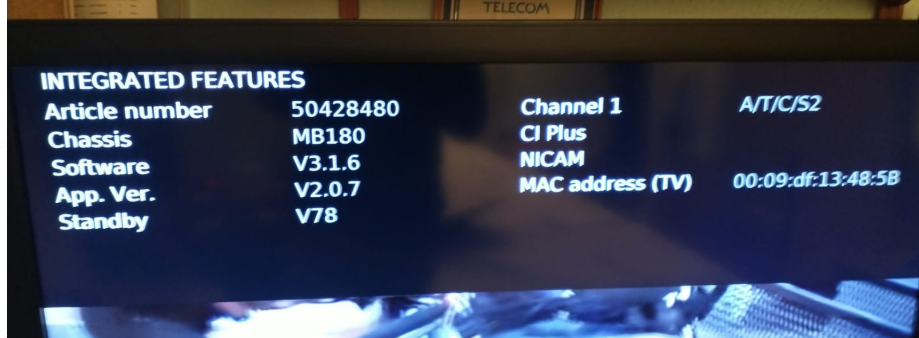
And ............. are you Dirk or Markus? Or neither!

Verfasst: Sa 2. Okt 2021, 16:10
von fswerkstatt
Neither of them, just an employee

For the service menu check our 'database worth knowing'
HERE
There's no need for a first install, at least i never did it. Only if you have problems.